Expert insights for navigating tech complexity
Most organizations recognize that reinventing their IT systems
Most organizations recognize that reinventing their IT systems
Discuss the pros and cons of different distributions like Ubuntu, Fedora, Debian, Arch Linux, etc. Help readers choose the right one for their needs.
Provide step-by-step instructions on installing and setting up various distributions, including dual-boot scenarios with Windows.
Linux Certifications are important to grow the career in the Linux world. So, here we list Top 5 Linux Certifications that will help you.
CompTIA Linux+ is one of the Linux certifications
that tests the essential usage and managerical tasks
that are common to all Linux distributors.
Red Hat Certifications really stand out amongst all the Linux certifications and surely it has the power to make you too stand out from the bunch of professionals as well.
GIAC Certified UNIX System Administrators secures and audit Linux and UNIX systems. It is one of the Linux certifications that is done to attain the skillsand abilities to do so.
This Linux certification is all about attaining skills & abilities related to Oracle products and technologies. For passing the test to get the certification, the professional needs to pass the combination of passing exams & training & performance-based assignments, which depend on the level of certification.
Started back in 1999 by Linus Torvalds, this Linux certifications today has become important for any Linux professional. This program is available in three distinct levels.
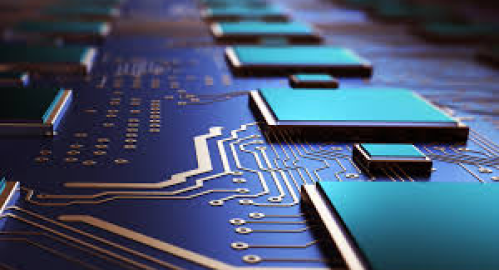
Introduce different desktop environments (GNOME, KDE Plasma, XFCE, etc.) and how to customize them.

Share tips on personalizing the look and feel of the Linux desktop.

Explain how to manage system configurations using dotfiles.

Teach essential command-line tools and their usage.

Introduce shell scripting basics (bash, zsh, etc.) and provide examples of useful scripts.

Discuss different terminal emulators and their customization options.
Explain how to set up firewalls like UFW or Firewalld.
Discuss disk encryption and other security measures to protect data.
Recommend privacy-focused software and practices.

Guide on setting up and managing web servers like Apache or Nginx.
Explain how to create file servers using Samba or NFS.
Discuss setting up Linux servers on cloud platforms like AWS, Azure, or DigitalOcean.

Introduce popular development tools like VS Code, Eclipse, or Vim.
Share tutorials and guides on programming in Python, C++, Java, etc., on Linux.
Explain how to use Docker to create and manage containerized applications.
Recommend online resources where users can seek help and discuss Linux-related topics.
Share links to other helpful Linux blogs and websites.

Keep readers informed about new releases and updates of popular Linux distributions.
Highlight new software releases and major updates.